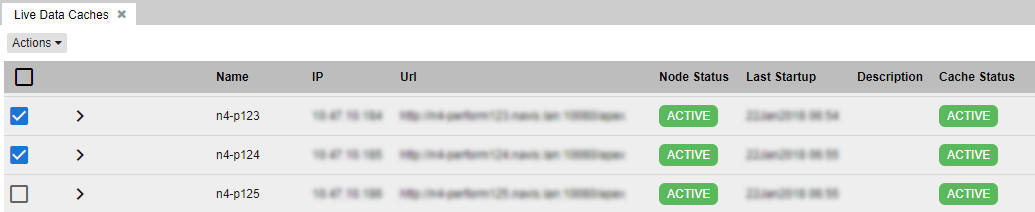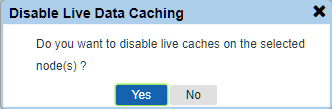Disable Live Data Caches by Node
By default, when the setting FRMCARINA034 (ENABLE_LIVE_DATA_CACHING) (on page 1) is true and you start N4 nodes, all the cluster nodes will start live data caching unless you have disabled live data caching for the node(s) in the Live Data Caches view. You can use this action to disable live data caching for specific nodes.
For multi-yard or multi-facility sites, this action affects all the active yards or facilities on the selected node(s).
Prerequisites
-
FRMCARINA034 (ENABLE_LIVE_DATA_CACHING) (on page 1) setting is true.
-
You must have the Live Data Caches - Monitor privilege and the Live Data Caches - Manage privilege.
-
You must be logged in at the facility or the yard scope levels. The menu is not available if you are logged in at the complex or higher scope level.
To disable live data caching by node:
-
Determine on which cluster nodes to disable live data caching.
-
In the Live Data Caches view, select the cluster node(s), as shown below:
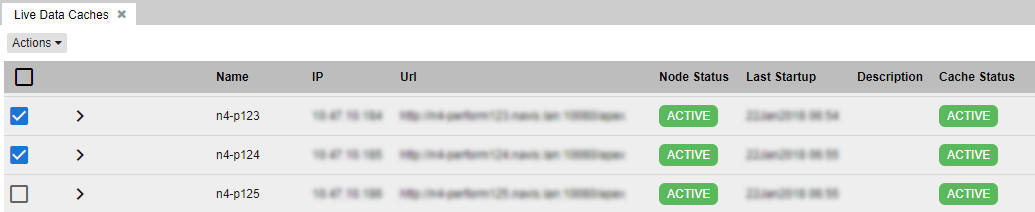
-
Select the menu option.
-
N4 displays a confirmation message box.
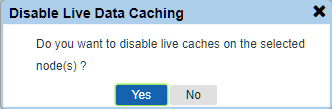
-
To disable live data caching on the selected nodes, click Yes in the confirmation message box.
OR
To cancel the process, click No in the confirmation message box.
-
After a few more minutes, click Refresh to get the status update for the cluster nodes. For each selected cluster node:
-
Live data caching will be disabled immediately on that node. This information is persisted in the database so that when you restart that node, live data caching will remain disabled.
-
The Cache Status of the node is set to 'Disabled' and the caches are stopped.
-
You will not be able to start, reset or stop live data caches for this node until you enable live data caching again.
-
When the node is re-started, the node will not automatically build the live data caches.
The Message Processing Groups view (on page 1) displays the the LDC group based on the LDC enabled nodes. If there is only one node under the Included column, then the Live Data Caches view (on page 1) will not allow you to disable LDC for that node. If you want to disable all nodes for LDC and exclude all nodes from the LDC message processing group, then you need to disable Live Data Caching by turning off the setting FRMCARINA034 (ENABLE_LIVE_DATA_CACHING) (on page 1) and follow the steps to stop LDC.
 Actions menu is not available if you are logged in at the complex or higher scope level.
Actions menu is not available if you are logged in at the complex or higher scope level.